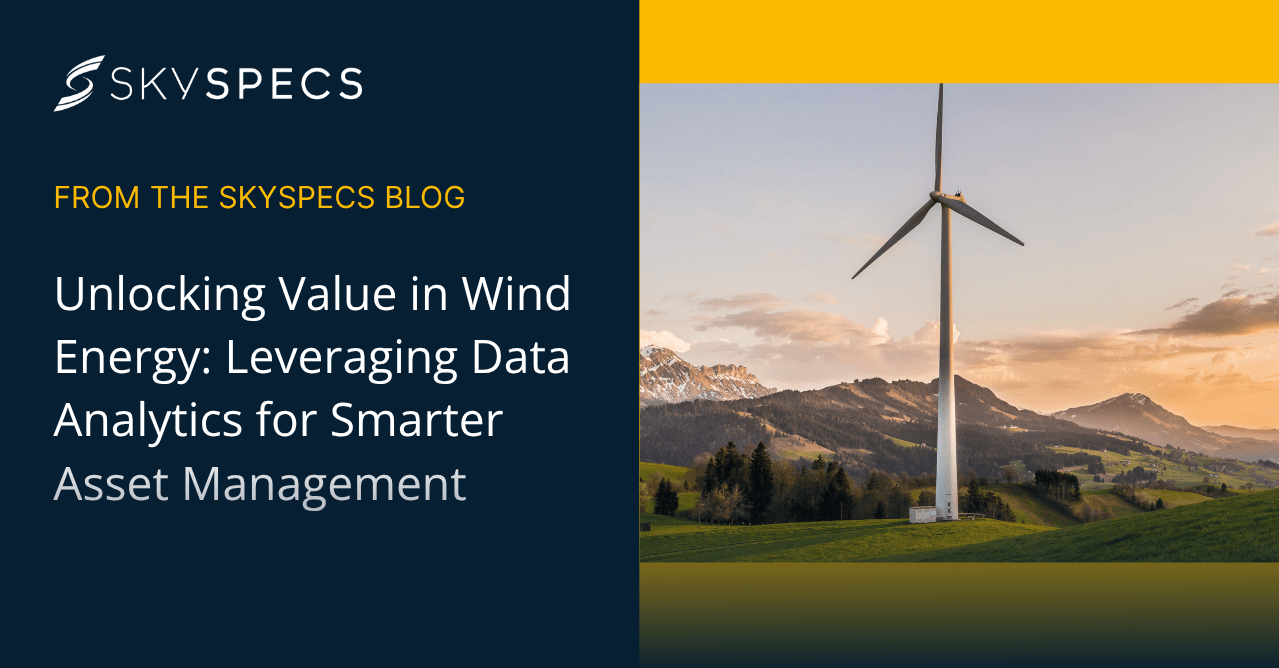Hello world; Keith from SkySpecs here to talk a bit about how our team has been trying to stay productive during this pandemic.
Before we go too far, yes, this is a privileged post. We, SkySpecs, are affected significantly less by this pandemic than many others. Being able to talk about these topics is a privilege of our industry and we don’t mean to overlook that. That said, we, like many other companies still trying to operate across >6ft gaps, have had to learn how to handle this the hard way. We just hope to make this transition easier for others, if we can, by sharing our philosophy in dealing with this and some tactics we’ve employed.
1. Philosophy: Patience and tolerance.
Truthfully, we’ve been doing much of the same stuff as other companies working from home: using Slack more, spending more time on video chats, working at odd hours of the day, etc. But what’s proved much more important than any tactical detail has been an elevated attitude of patience and tolerance in all parts of our days.
I’ve heard it said that we aren’t “working from home during a crisis” but instead, “at home, during a crisis, trying to work” and I found that distinction to be important. “Working from home” implies that we should expect the same engagement, availability, and sanity of our peers that we would have expected while working in the office. Instead, “…trying to work” helps us understand that this crisis fundamentally affects everyone’s ability to do their work.
Across all parts of SkySpecs, we’ve emphasized understanding that ‘life’ and ‘work’ will likely collide on a daily basis while at home and that we must remain patient and tolerant with each other when it does. This emphasis has been delivered in a few ‘big’ ways in the form of company announcements from the CEO and team leaders and, more importantly, in a myriad of ‘small’ ways everyday when interacting in meetings or Slack (the internal chat tool we use to communicate).
2. Tactics: Clearer boundaries, clearer requests, and better documentation.
Boundaries
Set your Slack status regularly – the little emoji next to your name in chat. This will allow you to quickly communicate to the team if you are available. This can even be a good way to let people know you are heads-down on something important.
- Configure your Slack working hours – the hours when you prefer not to receive notifications. You can also add keywords to bypass these restrictions so you get a notification anyway if certain words are typed (e.g. “Emergency!”).
- Set your working hours in Google Calendar and keep your calendar up to date. This will notify someone scheduling a meeting with you if it is outside your working hours, prompting them to consider an alternate time. Many people on our team even set recurring meetings to block off “Parenting Time” when they need it throughout the day.
- Remember you can say no! Don’t feel like you have to accept every meeting and hop on every call. You know what’s best for you, your mental state, your family, etc., so please say no when you need to.
Requests
- When inviting people to a meeting using Google Calendar, mark people who aren’t necessarily needed as “Optional.” This is a great way to quickly communicate that you are keeping them informed, but don’t require them to be on the call. At all times, but especially when working remote, minimize the number of people in meetings because large meetings can be hard to manage and use up precious working time for everyone.
- When you reach out to someone on the team, let them know how urgent the request is. If it is something that can wait, let them know that. Not every Slack message needs to be answered within 6 nanoseconds.
Documentation
- Take better notes during meetings to share with others later who were not in attendance. There will be distractions at home and it can be easy to miss a key point in a meeting even if you are fully participating. Tools like Asana, Google Drive, Notion (disclaimer: we love Notion), and others are vital in communicating while working from home.
While this is in no way a comprehensive list, hopefully you and your team find something here that helps you move a little closer to normal, sooner.
Stay safe and healthy,
Keith Porter
Engineering Growth Leader, SkySpecs

 Set your Slack status regularly – the little emoji next to your name in chat. This will allow you to quickly communicate to the team if you are available. This can even be a good way to let people know you are heads-down on something important.
Set your Slack status regularly – the little emoji next to your name in chat. This will allow you to quickly communicate to the team if you are available. This can even be a good way to let people know you are heads-down on something important.